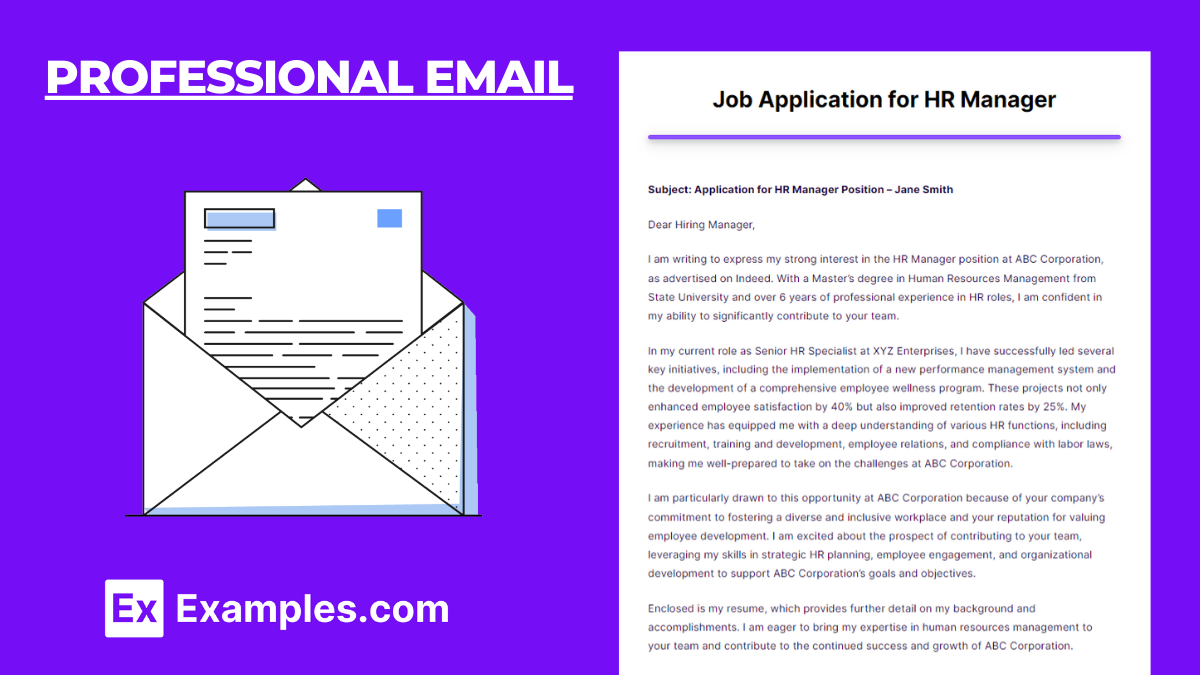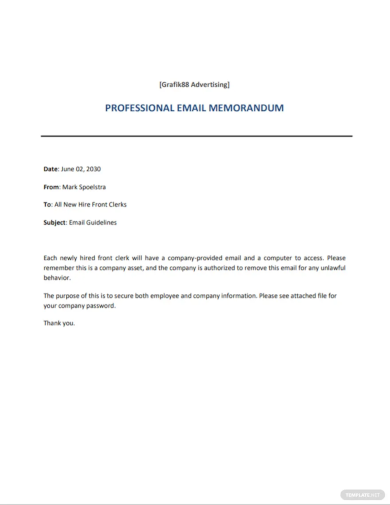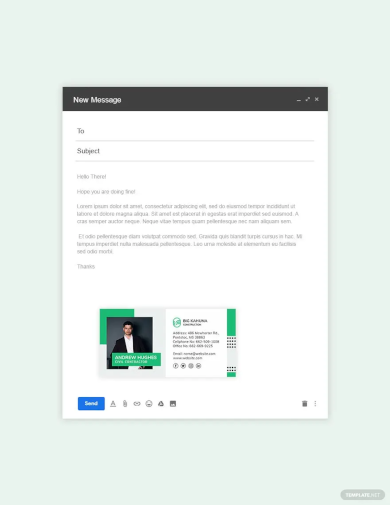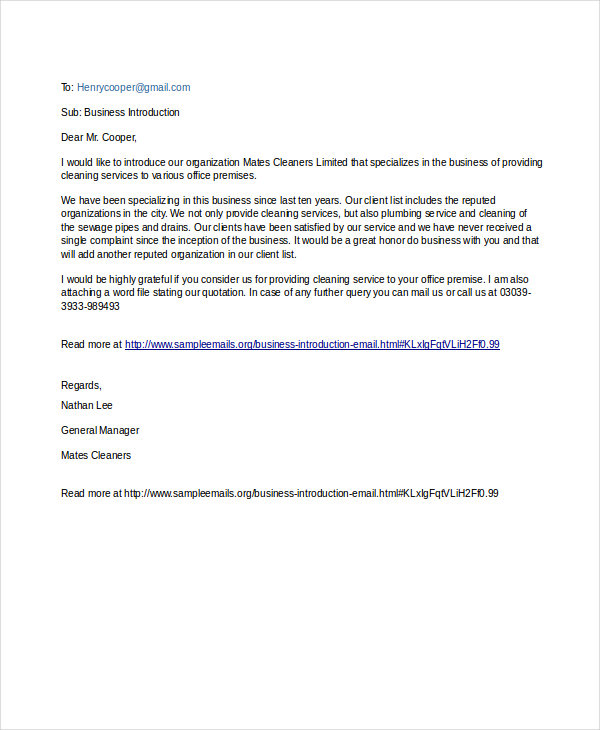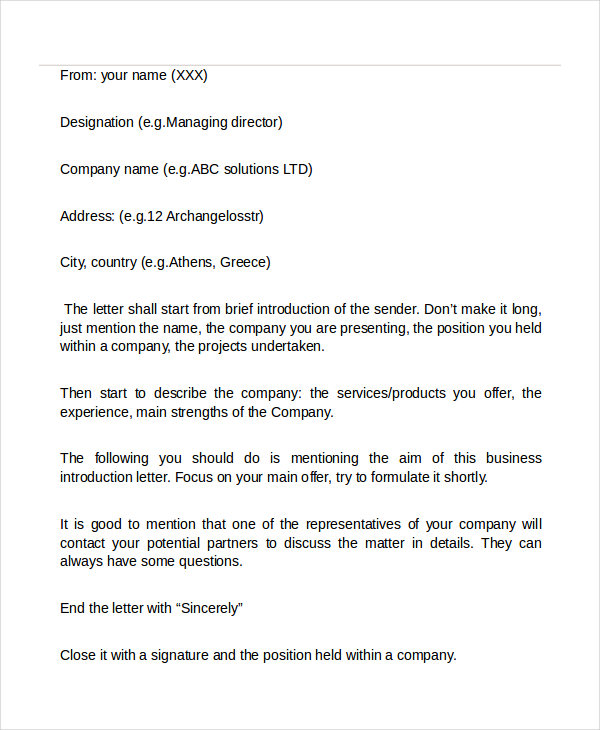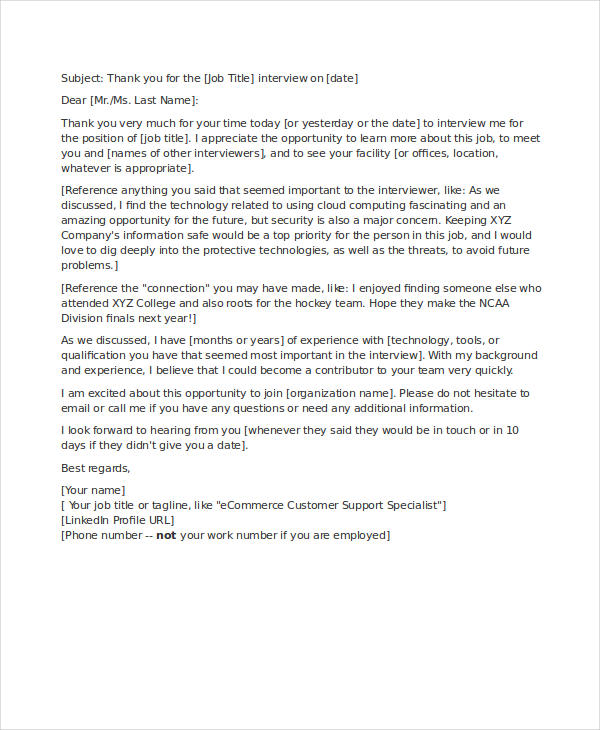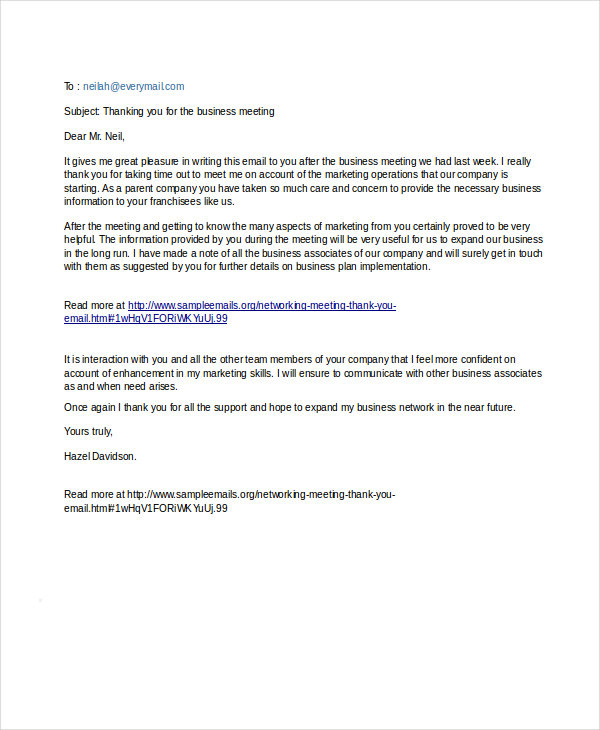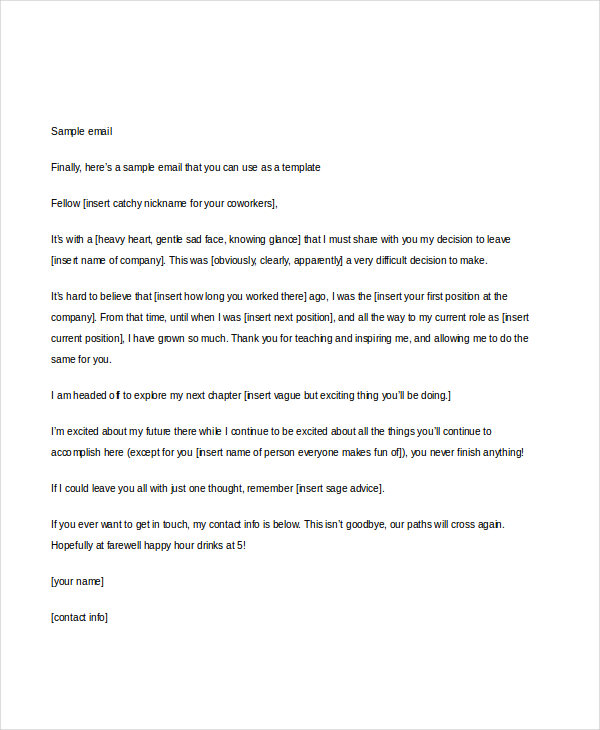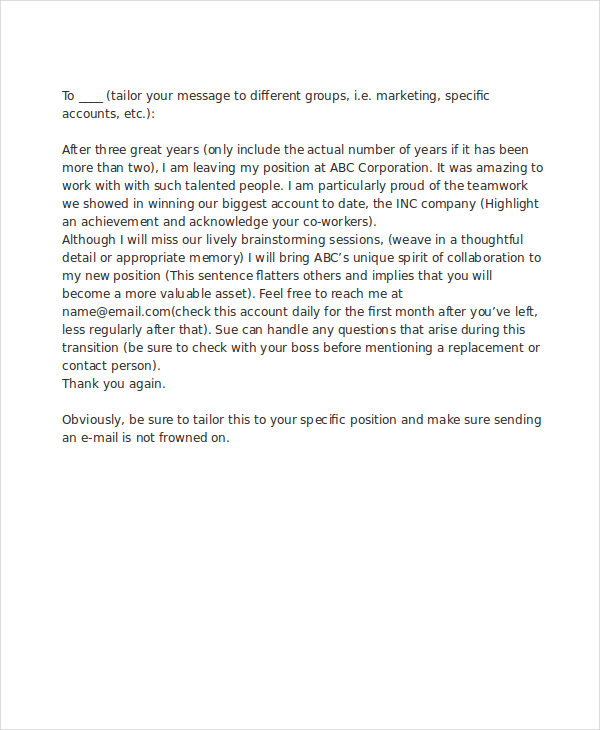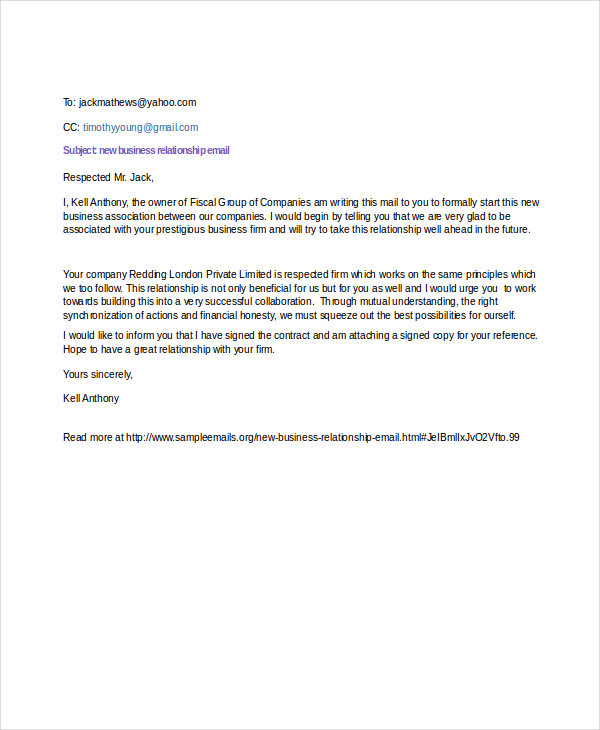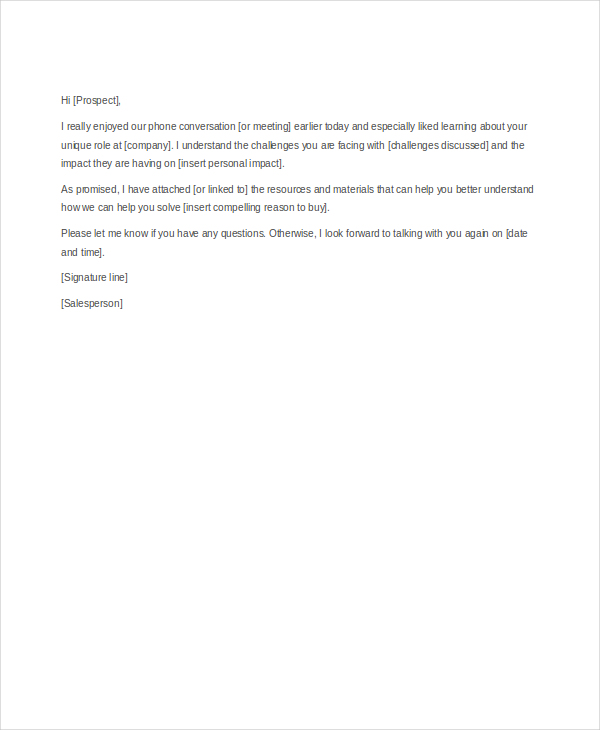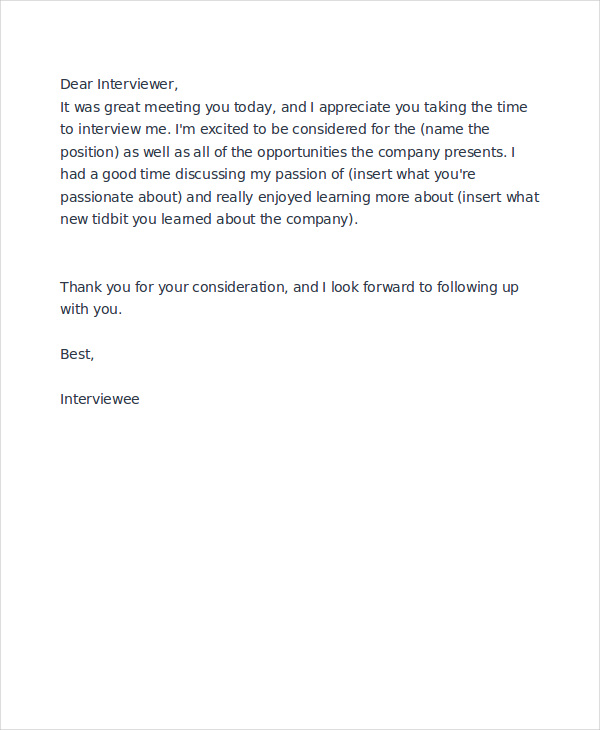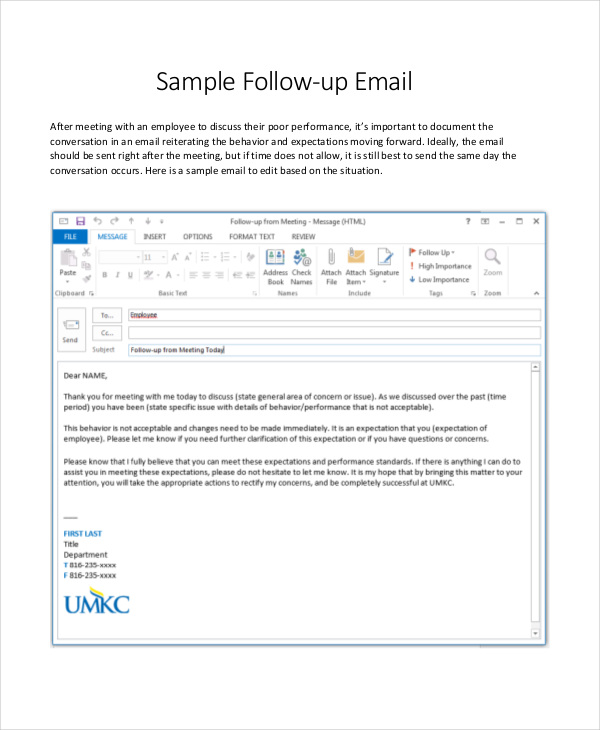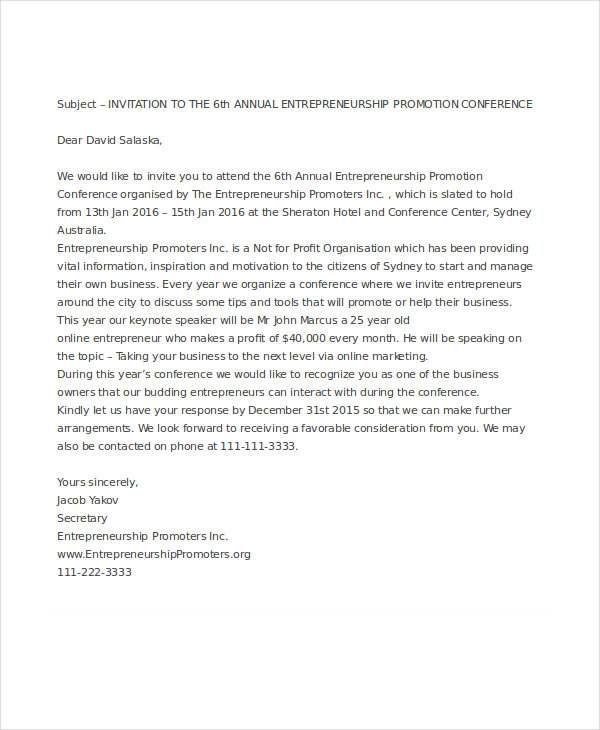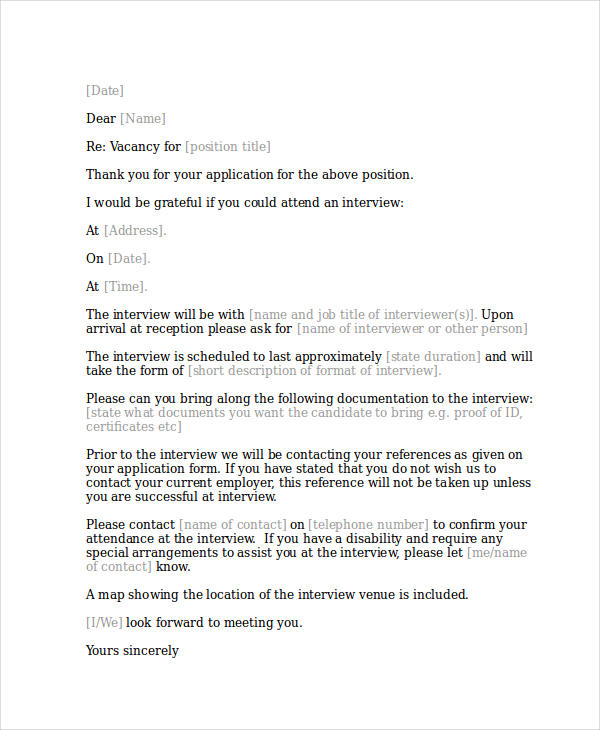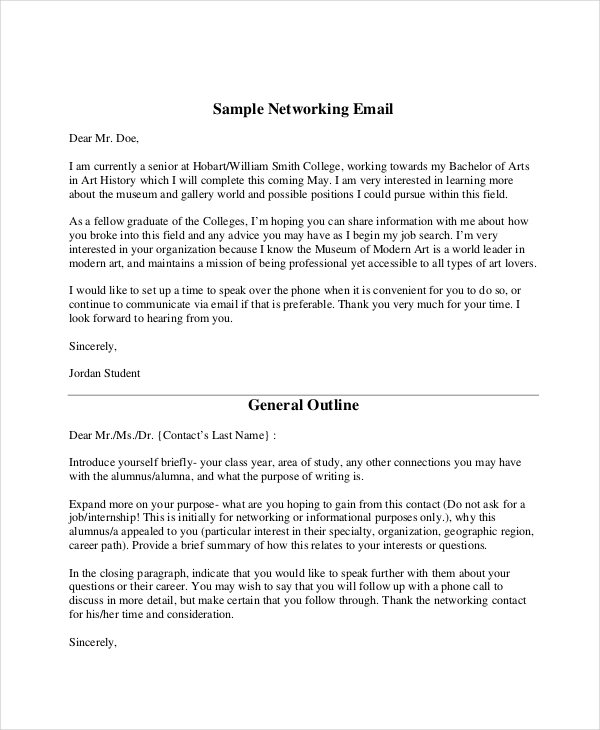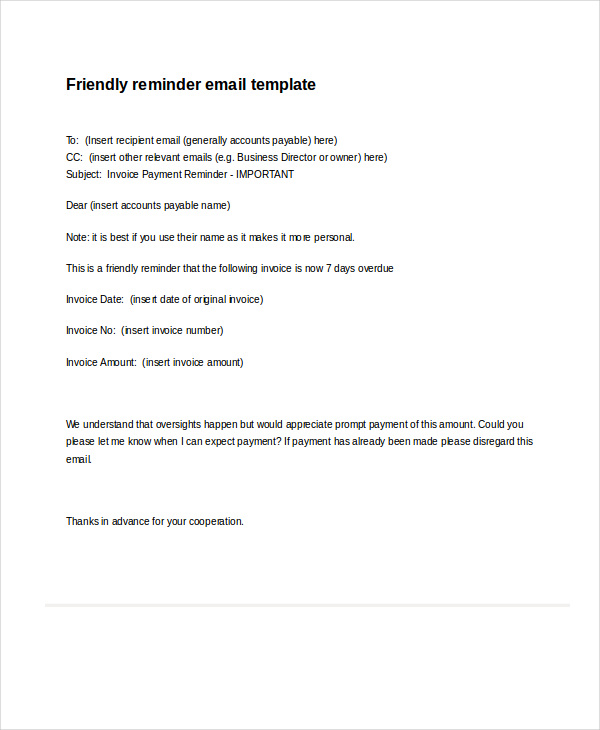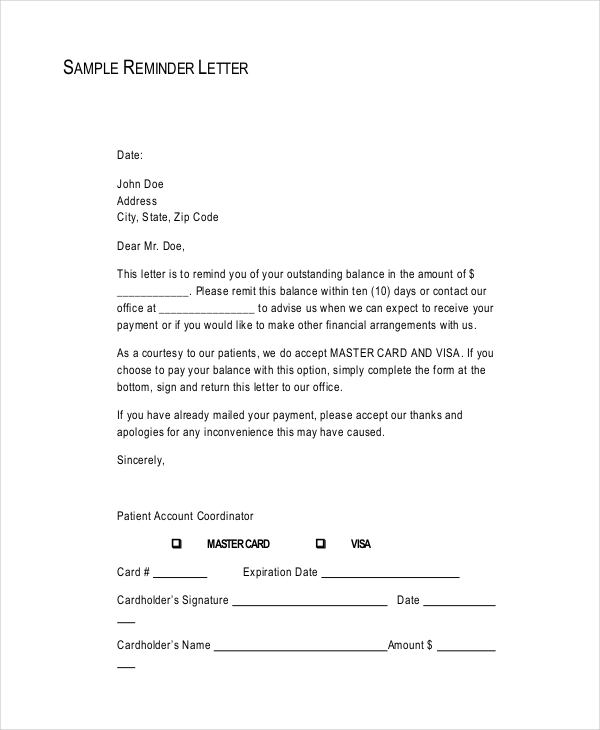Professional Email
Communication is vital in every sector, particularly in business organizations. Email is one medium businesses use for communicating, and aside from personal correspondence, emails have been used for business purposes such as email marketing. It has also been a great help for businesses in giving timely announcements to the people within the organization.
Email delivers any type of message, including formal email cover letters, curriculum vitae, and even a resignation letter. Emails have made a large impact on the world, not only in our careers but also in our personal lives.
What is a Professional Email?
A professional email is a form of communication that adheres to a specific set of standards and conventions, aimed at conveying messages in a clear, respectful, and formal manner. It’s used in a business or formal setting, and it distinguishes itself from casual or personal emails through its tone, structure, and content. Professional emails typically include a concise and informative subject line, a formal greeting, a clear and direct message body, and a polite closing with the sender’s contact information. They are used for a variety of purposes including making requests, providing information, scheduling meetings, and following up on conversations or actions. The goal of a professional email is to communicate effectively while maintaining a sense of courtesy and professionalism.
How to write a Professional Email?
Subject Line
Make it specific and informative, giving the recipient a clear idea of the email’s purpose. Avoid vague phrases.
Greeting
Use a formal salutation that addresses the recipient appropriately. If you know the name, use it with a title (e.g., “Dear Dr. Smith”). If not, “Dear [Title/Position]” or “Dear Sir/Madam” works.
Introduction
If you’re writing to someone for the first time, briefly introduce yourself. In ongoing communication, a short sentence leading into the email’s purpose suffices.
Body
- Clarity and Brevity: Keep your message clear and to the point. Paragraphs should be short, with a clear line of thought.
- Purpose: State the email’s purpose early on. If you’re making a request or providing information, make this clear.
- Details: Include all necessary details the recipient needs to know, such as dates, times, and specific actions required.
Closing
End with a polite call to action or a summary of the email’s purpose. For example, “Please let me know your availability for a meeting next week.”
Sign-off
Use a professional closing, such as “Best regards,” “Sincerely,” or “Thank you,” followed by your name. Include your position and contact information if it’s not clear from the email context.
Proofread
Before sending, check for spelling, grammar, and punctuation errors. Ensure the tone is respectful and the content is accurate.
Professional Email Format
Greeting:
Dear Mr. Thompson,Introduction (if necessary):
I hope this message finds you well. My name is Sarah Johnson, and I am the lead developer at Creative Solutions.Body:
I am reaching out to discuss a potential collaboration between our teams on the upcoming XYZ project. We believe that combining our resources and expertise could lead to significant breakthroughs.To discuss this further, could we arrange a meeting for next week? I am available on Tuesday and Thursday between 10:00 AM and 2:00 PM. Please let me know if any of these times work for you, or suggest an alternative that fits your schedule.
Closing:
Thank you for considering this request. I am looking forward to the possibility of working together and exchanging valuable insights.Sign-off:
Best regards,Sarah Johnson
Lead Developer, Creative Solutions
s.johnson@creativesolutions.com
(555) 123-4567
Professional Email Samples
- Job Application for HR Manager
- Job Application for Accountant
- Job Application for Lecturer
- Job Application for Graphic Designer
- Job Application for Assistant Professor
- Job Application for Java Developer
- Job Application for Civil Engineer
- Employee Resignation Letter
Professional Email Memo Templates
Professional Construction Email Signature Template
Professional Introduction Email
Business Introduction
Self-Introduction Sample
Professional Thank-You Email
Thank-You After Interview
Meeting Thank-You Example
Professional Adieu Email
Professional Goodbye Email
Goodbye to Colleagues
Professional Business Email
New Business Example
Professional Follow-Up Email
Sales Follow-Up Sample
Follow-Up After Interview
Follow-Up After Meeting
Professional Invitation Email
Meeting Invitation Example
Interview Invitation
Professional Networking Email
Job Networking Example
Follow-Up Networking
Professional Reminder Email
Friendly Reminder
Gentle Reminder Example
Professional Email Defined
It is understood that emails messages are sent electronically by means of a computer from one person to another person or group through a network. Professional emails have the same concept, but these messages are workplace mails such as notices, thank-you emails, and promotional emails. “Professional” simply points to those formal letters that are important and needed by the organization or a person.
Writing a Professional Email Perfectly
It is everyone’s goal to write a perfect email, not only to look good professionally but to impress the reader as well. The challenge there is: how do you write a perfect professional email? Avoid flashy words and jargon and get directly to the point.
Professional email in pdf should deliver what the writer wants his or her recipients to understand and focus on.
Professional Email Scenarios
- Job Application: An individual sends an email to apply for a job, attaching their resume and cover letter, and expressing their interest in the position.
- Meeting Request: A professional sends an email to a colleague, client, or partner proposing a meeting, including potential dates, times, and the meeting’s purpose.
- Project Update: A team member emails stakeholders or team members about the current status of a project, including completed milestones, upcoming tasks, and any issues encountered.
- Invoice Submission: A freelancer or vendor sends an email to their client with an invoice attached, detailing services rendered or products provided, and payment terms.
- Feedback Request: After delivering a product or service, a company emails a customer asking for feedback or a review to improve their offerings or customer satisfaction.
- Collaboration Proposal: A business professional reaches out to a potential partner with a proposal for collaboration, outlining the benefits and objectives of the proposed partnership.
- Technical Support Inquiry: A customer or user emails a company’s support team seeking assistance with a product or service issue, providing details of the problem encountered.
- Conference Invitation: An organization sends an email inviting individuals or companies to attend a conference, including information on speakers, sessions, and registration details.
- Policy Update Notification: HR or management emails employees about updates to company policies, ensuring all staff are informed of new rules or changes.
- Appointment Confirmation: A service provider sends an email to a client confirming the date and time of a scheduled appointment, along with any preparation instructions or location details.
Importance of Writing Professional Emails
Writing professional emails manifests a person’s professionalism. Emails can be forwarded to anyone, so having a sloppy and unprofessional email would likely stain your reputation.
Professional emails are records that would serve as evidence that you said what you said. In business, mails can be distributed to a large number of people or groups, such as recommendation emails, announcement emails, promotional emails and many more.
In short, practices of making professional application emails helps protect someone’s reputation and the whole organization’s reputation as well.
8 Tips for Writing a Professional Email
- Use a Professional Email Address: Ensure your email address reflects your name or business professionally.
- Clear, Informative Subject Line: Craft a subject line that accurately describes the email’s content and purpose.
- Formal Greeting: Start with a respectful salutation, using the recipient’s proper title and last name.
- Be Concise and Direct: Keep the email focused and brief, clearly stating its purpose early on.
- Maintain a Professional Tone: Use formal language, avoid slang, and adhere to proper grammar and punctuation.
- Structure for Readability: Organize your email into short paragraphs or bullet points, addressing one point per paragraph.
- Include a Clear Call to Action: Specify what you need from the recipient, making any requests or expectations clear.
- Polite Closing: End your email with a courteous sign-off, such as “Best regards” or “Sincerely,” followed by your full name and position, if not previously known to the recipient.
What Is the Difference between a Professional Email and a Personal Email?
Emails are not only made for businesses for every person in the world. Therefore, anyone can write an email for any purpose such as interview emails for studies or greeting mails between friends, colleagues, or family.
So what are the differences between a professional and personal email?
1. Accessibility.
- Since professional emails are used for work purposes, one or more person can access it, unlike personal emails that allows only the person owning it to have access. You may also like payment email examples & samples.
2. Writing Style and Etiquette.
- Writing for a professional email needs to follow a formal style because these emails are accessible by anyone within the industry. On the other hand, personal emails doesn’t need any formality and perfect grammars or spellings. You may also check out introduction of yourself in an email.
3. Security.
- For professional emails, businesses pay to have an exclusive network that only the internal staff has access to. This is to ensure that company data would not be hacked or jeopardized. With personal emails, one can have it free from any networking email sites.
FAQs
Is it Worth Having a Professional Email?
Yes, having a professional email is worth it. It enhances your credibility, ensures your communications are taken seriously, and helps in establishing a strong, professional image in your business dealings and correspondences.
Do I Really Need a Professional Email Address?
Absolutely. A professional email address is essential for making a positive impression, maintaining professionalism, and fostering trust in your interactions with clients, employers, and colleagues.
What is a Simple Professional Email Address?
A simple professional email address typically includes your first name, last name, or initials, followed by the domain name of your organization. For example, jane.doe@company.com or jdoe@company.com.
How Do I Choose a Professional Email Address?
Choose a professional email address by using a combination of your first and last name or initials, avoiding nicknames or numbers, and using a reputable domain, ideally your company’s domain, for a polished, professional appearance.
Is Gmail a Professional Email Address?
While Gmail is widely accepted for professional use, especially among freelancers and small business owners, using an email address that includes your company’s domain (e.g., @yourcompany.com) is typically seen as more professional.