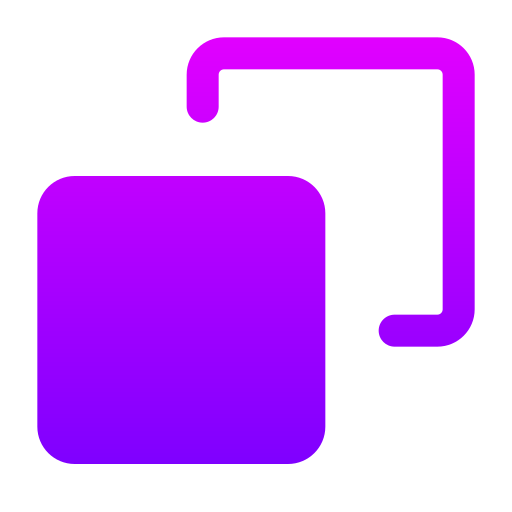Calculate instantly on examples.com – your quick solution for all your mathematical needs with a simple calculator.
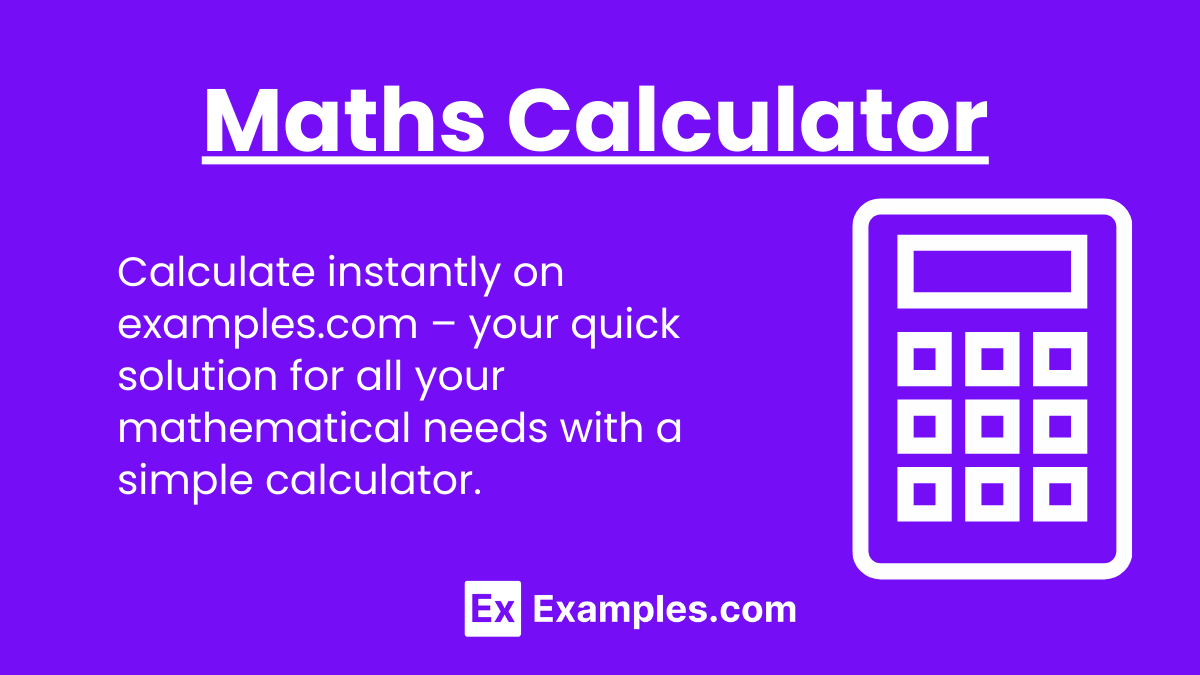
How to use this Math Calculator
Step 1: Enter the First Number
Use the numeric keypad to enter the first number in your calculation.
Step 2: Select the Operator
Choose the desired mathematical operator (e.g., + for addition, – for subtraction, × for multiplication, ÷ for division) by pressing the corresponding key.
Step 3: Execute the Operation
Press the ‘=’ key to perform the calculation and display the result.
Step 4 : Continue Calculations (Optional)
To perform additional calculations with the result, press the operator key for the next operation and enter the next number, then press ‘=’ again.
Step 5: Clearing Entries
Press ‘C’ or ‘AC’ to clear the current entry or all entries, respectively, and start a new calculation.
What Are the Functions on the Calculator?
- ÷ Division
- × Multiplication
- + Addition
- − Subtraction
- = Calculate
- +/- Plus/minus toggles the pos/neg sign of the displayed number
- C Clear entry
- AC All clear
How to Use Basic Calculator Operations
Addition and Subtraction
| Calculation | Steps |
|---|---|
| 3 + 5 = 8 | 3 + 5 = |
| 7 – 9 = -2 | 7 – 9 = |
| 3 + (-5) = -2 | 3 + (-5) = |
| (-7) – 9 = -16 | (-7) – 9 = |
| 7.3 + 12.25 – 10.75 = 8.8 | 7.3 + 12.25 – 10.75 = |
Multiplication and Division
| Calculation | Steps |
|---|---|
| 13 × 3 × 2 = 78 | 13 × 3 × 2 = |
| 25 ÷ 2 = 12.5 | 25 ÷ 2 = |
| 8.35 × 17.25 ÷ 10.16 = 14.19 | 8.35 × 17.25 ÷ 10.16 = |
Repeating Operations
| Calculation | Steps |
|---|---|
| 3 + 5 + 5 + 5 = 18 | 3 + 5 + 5 + 5 = |
| 3 + 3 + 3 = 9 | 3 + 3 + 3 = |
| 7 – 3 – 3 – 3 – 3 = -5 | 7 – 3 – 3 – 3 – 3 = |
| 5 × 2 × 2 × 2 = 40 | 5 × 2 × 2 × 2 = |
| 2^6 = 64 | 2 × 2 × 2 × 2 × 2 × 2 = |